The 10 List Ultimate Guide for Buying a Printer for Office Use
The 10 List Ultimate Guide for Buying a Printer for Office Use – You are a business and needs to make a printer purchase? Wortech IT Solutions has both the printers and in this blog post The 10 List Ultimate Guide to help you make that purchase a value for your money and an investment worth every penny of your money.
The 10 List Ultimate Guide for Buying a Printer for Office Use
- Printer Type: Determine what type of printer you need for your office. Laser printers are better for high-volume printing, while inkjet printers are better for color and photo printing.
- Print Volume: Consider the amount of printing your office does on a regular basis. Choose a printer that can handle the expected print volume.
- Print Quality: Look for a printer that produces high-quality prints, especially if you frequently print important documents or images.
- Connectivity: Determine how you will connect the printer to your office network. Look for printers that support Wi-Fi, Ethernet, or USB connectivity.
- Print Speed: Consider the print speed of the printer. A faster printer can increase office productivity.
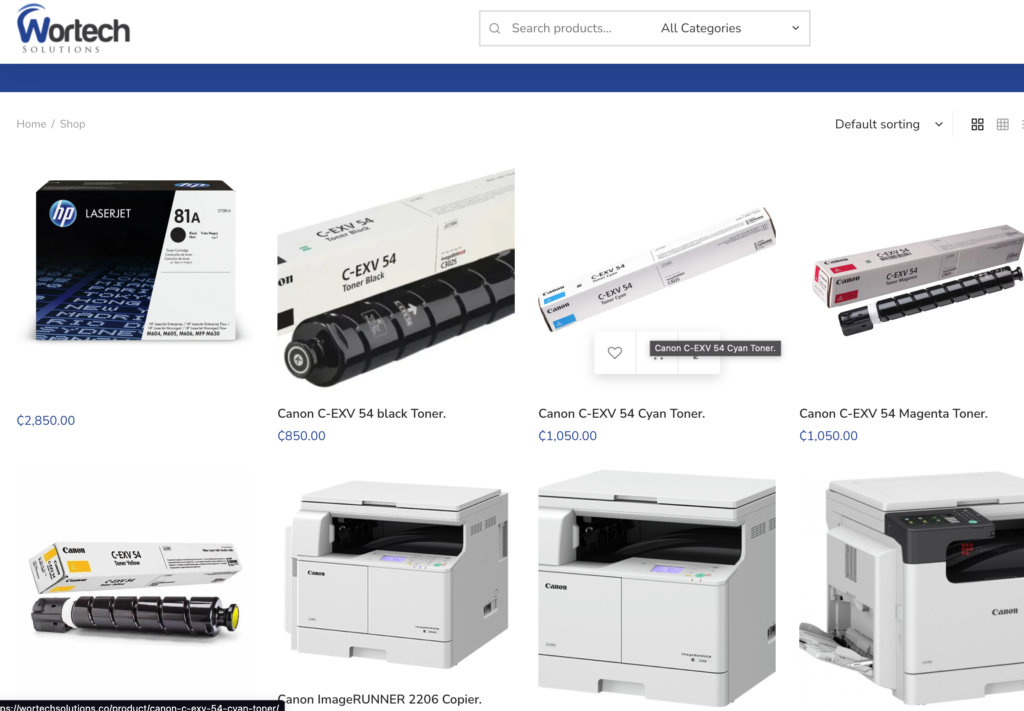
- Paper Handling: Look for a printer that can handle the types of paper and paper sizes your office uses.
- Duplex Printing: Consider a printer with automatic duplex printing, which can save time and paper.
- Cost: Determine your budget for the printer purchase and find a printer that meets your needs within that budget.
- Maintenance: Consider the cost of ink or toner replacement and how often the printer will need maintenance.
- Warranty and Support: Look for a printer with a good warranty and support system in case you encounter any issues with the device.
By considering these factors, you can make an informed decision about the best printer for your office needs.
Wortech IT Solutions’ experts are on standby to help you and deliver to your location with the assured after sales support and installations.
Check out the printers in our store with this link >>> Printers and Accessories
Check out Wortech on Facebook and Follow us for new updates on devices on Social.

